You got this far so good job!! First to start your album, on top of the Members Albums, see on the right
Start New Thread. Click that and I suggest title your thread with your Nickname on here.
What you do with your thread I leave to your thoughts, lol you can post just pics or make the initial part of your thread introductory telling a bit about how you came to be a pet owner... ok ok Maxi, cohabitator

I know they are not JUST pets rather family members.
Unfortunately as MSN groups closed, they took with them the option of having albums within the group. but there are options... a lotta them

To post pics on here, you have to have an album on a site that supports hosting. We suggest
http://photobucket.com/ as we know it, and it is fairly basically easy. At that site register for your own album. The site lets you create photo albums within your account and have settings vary by different albums. For example mine has a gif album and pets album that I have public, but a family and friends album I have set as private.
Anyway, once registered and you upload pics you see several links to them, Like this picture
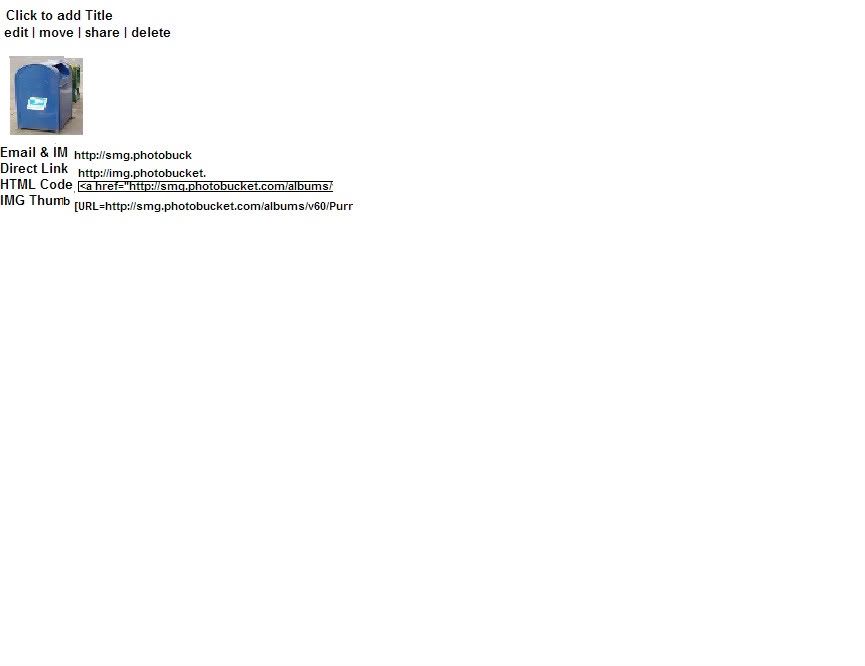
Note your bottom option might say full image, but more bout that later, for now upload pics to photobucket, and when composing your post, you will see a little framed picture on top of it (second row and second image in that row.) clicking that inserts the image coding so you can just paste your Direct link in. On photobucket click in the white area where your "Direct link" is and it will hilight, right clicking it brings up options, copy the link, then paste the address in between the image coding like [*img]http://img.photobucket.com/albums/v60/Purrson/Gifs/PBImageTutoral1.jpg[*/img] did above for this link..
I will try to clarify and make instructions easier later...

